Updated on October 1, 2019
How to unlock bootloader of OnePlus X
These are the instructions to unlock bootloader on OnePlus X smartphone using the fastboot tools on windows computer.
Requirements: Your device should have at least 20 percent or above battery to perform the unlocking process.
Unlock Bootloader of OnePlus X
Step 1: Download and install OnePlus X USB driver on your computer. If OnePlus X USB driver is already installed then skip this step.

Step 2: Now, you have to Enable USB Debugging on Your Nexus 6P. To enable Developers Option: Open Settings > About Phone > Tap on the Built Number for 6-8 times until developers option is enabled.
Step 3: Now, Again Go Back to the Settings > Developers Option > Enable OEM unlocking and USB Debugging.

Step 4: Now, power off your device.

Step 5: Now, you need to boot into the Fastboot Mode. To Boot into fastboot mode, press and hold the Volume UP and Power Key (for 4-5 seconds) and release all the the buttons when you are able to see the fastboot logo on the screen.

Step 6: Connect your OnePlus X smartphone to the computer.

Step 7: Download and install Minimal ADB and fastboot tools on your computer.
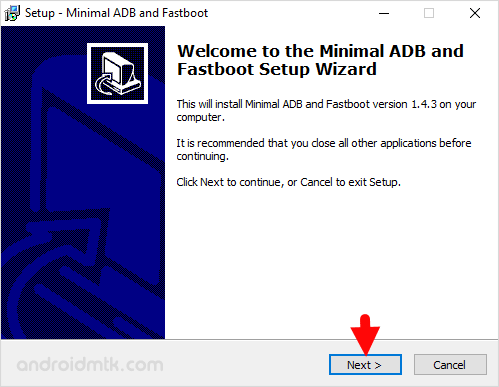
Step 8: Once, installation is completed launch the Minimal ADB and fastboot tools.

Step 9: Now, you will be able to see the following command window.

Step 10: Now, in the command window type and press enter: fastboot devices
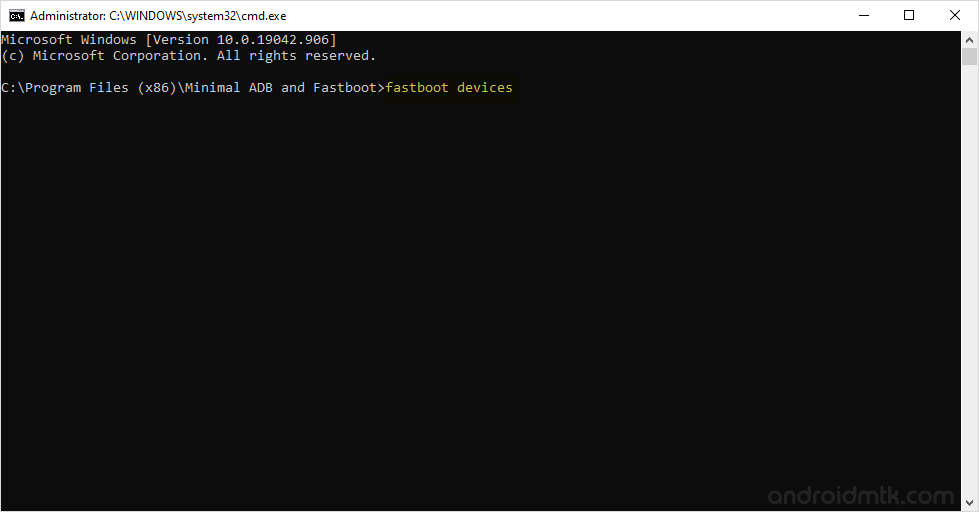
(from the above command you will be abe to see the list of devices attached to the computer)
Step 11: Now, give another command: fastboot oem unlock
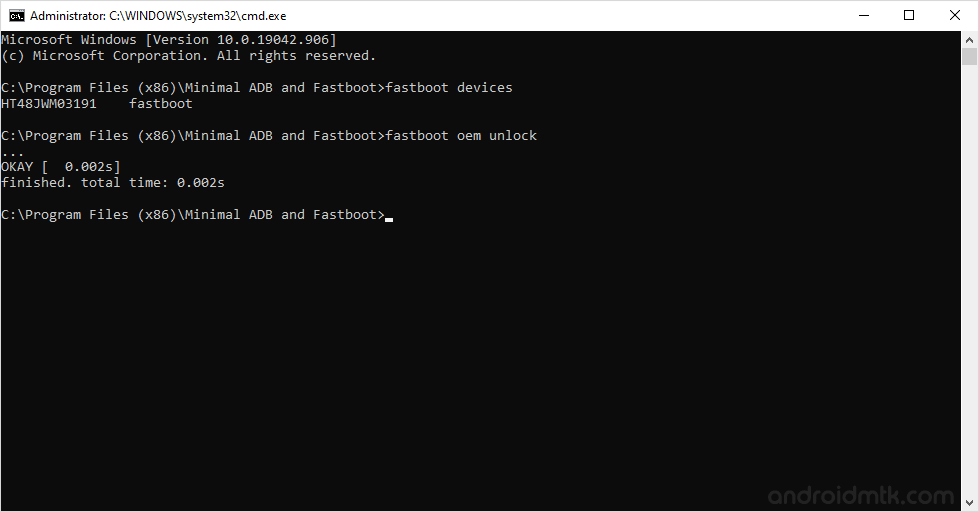
Step 12: Now, you will be able to see the verification screen on your device. Simply choose Yes by using the volume down button and press power button to confirm it.

Step 13: Now, your device will reboot automatically.
Congratulations, You have successfully unlocked the bootloader of your OnePlus X smartphone.
Readme Once:
[*] Caution: Unlocking the bootloader will delete your personal data, pictures, apps etc from your device. So, take a backup of your personal data before following the above tutorial.
[*] Root OnePlus X: If you want to root your OnePlus X smartphone then follow How to root OnePlus X smartphone.
[*] OnePlus Stock Firmware: If you are looking for the original firmware for your device then head over to Download OnePlus Stock Firmware for all devices page.
[*] OnePlus USB Driver: If you are looking for the original USB Driver for your device then head over to Download OnePlus USB Driver for all devices page.



