These are the instructions to use Sugar MTK Tool to Flash Stock Firmware on Android Smartphone and Tablets.
Requirements: Your Android device should have at least 20-30 percent of the device battery to perform the Flashing process.
Use Sugar MTK Tool
Step 1: Download and install Sugar MTK Tool on your Computer.

Step 2: Now Download the Stock Firmware of your Device and extract it on your computer (SKIP the step if you have already downloaded the firmware of your device).

Example: We have downloaded the Alcatel 5042T Firmware which is a .mbn firmware and is compatible with Sugar MTK.
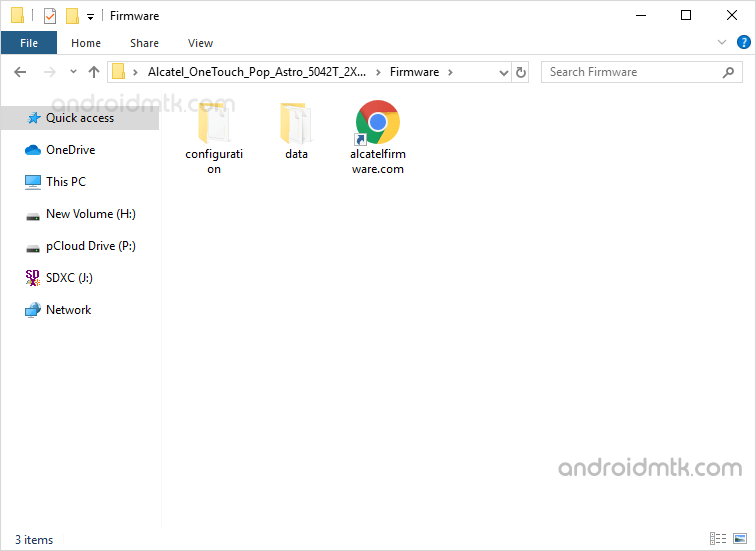
Step 3: Now, Copy the Configuration and Data folder (found in the stock firmware of your device) to the Bin folder of Sugar MTK Installation Address (Paste in C:Program Files (x86)SUGAR MTK_SP_Gotu2bin).
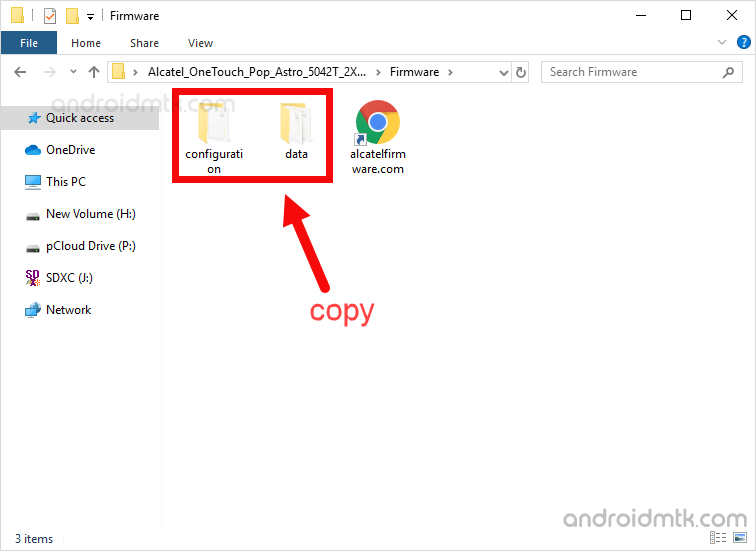
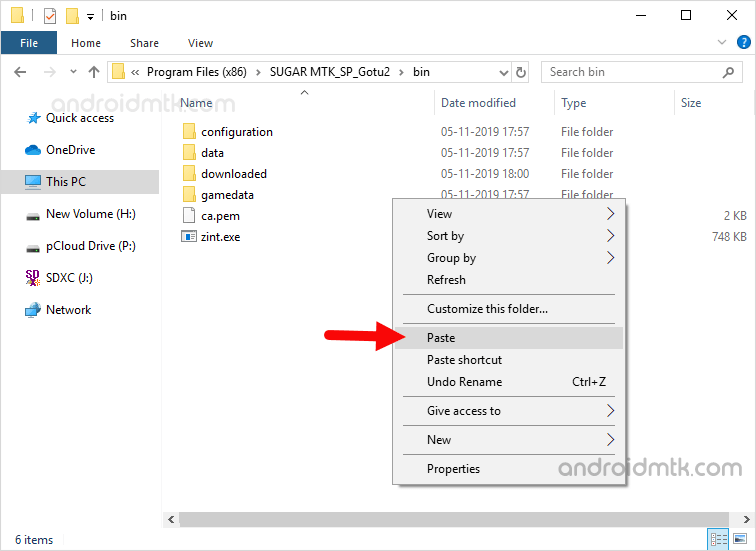
Step 4: Once Both folders are copied, launch the Tool.
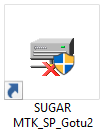
Step 5: Now, you have to enter the Login Details to Launch the tool. For Example, We have used China Server with Username: SUBRECella and Password: Rampasbt12! to launch the tool.
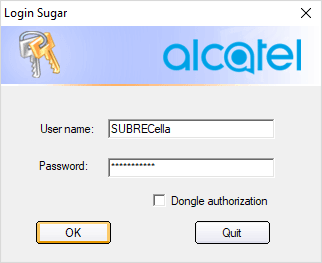
Step 6: Once the tool is launched, you will be able to see the following screen:
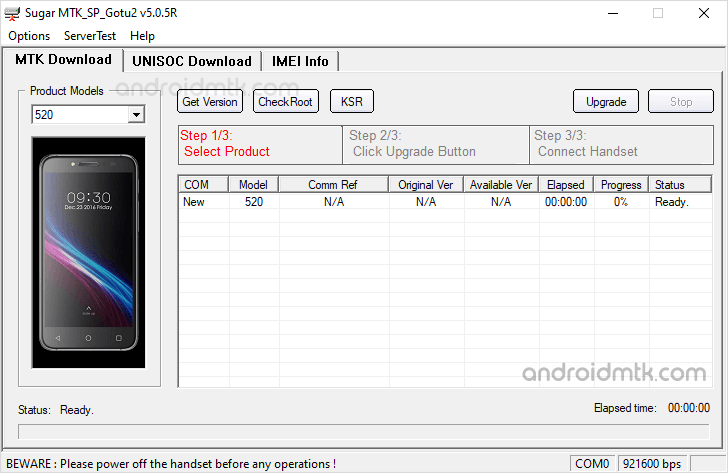
Step 7: Now, Click on the Product Model Drop Down List and Select Your device (For example; We have selected Alcatel 5042T device).
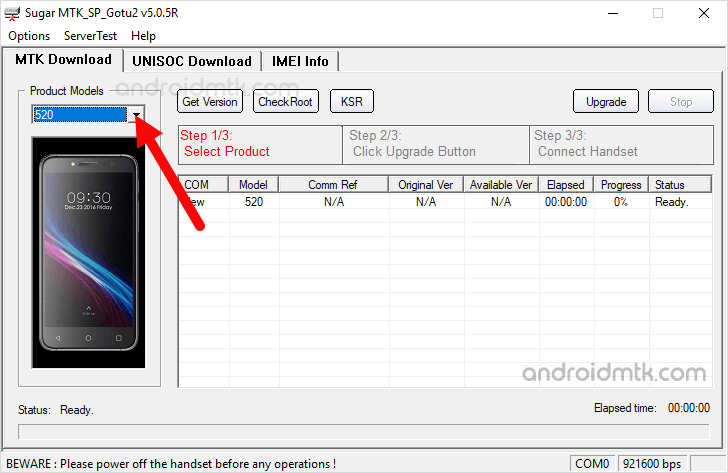
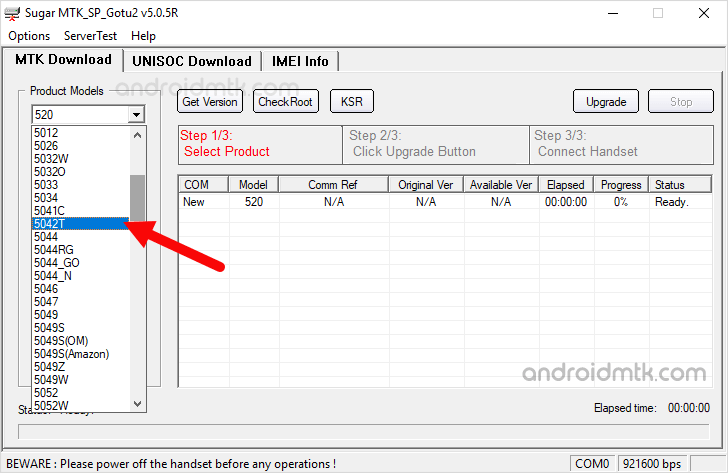
Step 8: Once you have selected the device from the drop-down, you will be able to see the device image on the left side and device name in the List Area.
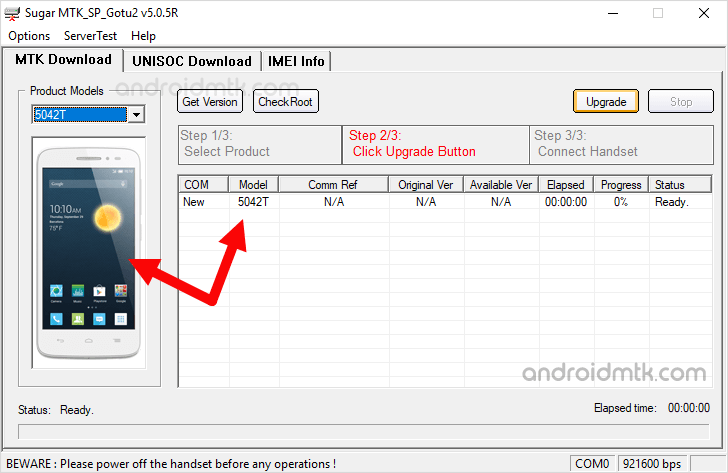
Step 9: Now, Click on the Upgrade button.
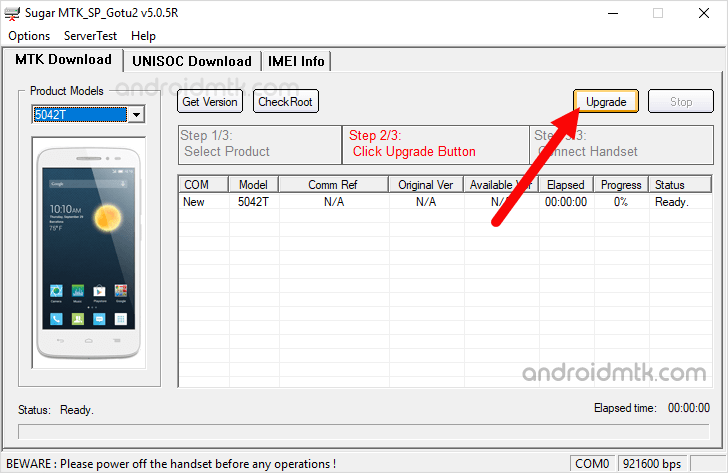
Step 10: Now, Connect your Device to the Computer using the USB cable (make sure it is power off). Once your device is successfully recognized by the tool, it will begin the flashing process.

Step 11: Flashing process may take 5-10 minutes to complete. Once the Flashing process is completed, you will see the upgrade finished message.
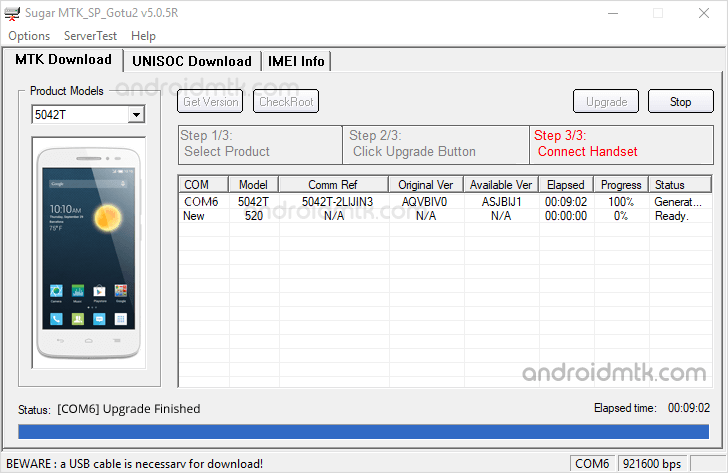
Congratulations! Now, Disconnect your device from the computer and restart it.
Readme Once:
[*] Compatibility: It is compatible with Windows XP, Windows Vista, Windows 7, Windows 8, Windows 8.1 and Windows 10.
[*] Username and Password: Sugar MTK SP Tool requires username and password to Launch the Tool. The current working Username and password are:
ID: SUBRECella
Pass: Rampasbt12![*] Alternative Tool: You can use SP Flash Tool or SPMDT Flash Tool to flash stock firmware on Mediatek Smartphone and Tablets.
[*] Credits: Sugar MTK Tool is created and distributed by TCL Mobile, INC. So, full credit goes to them for sharing the tool for free.



