Wowza Streaming Engine 4.5.0 Release Notes
Userguide
Wowza Streaming Engine 4.5.0 Crack Download
Download Links:
Windows:
Linux 64 Bit:
Linux 32 Bit:
Installation:
Windows:
Double-click the WowzaStreamingEngine-4.5.0-windows-installer.exe installer file and follow the onscreen instructions.
To run Wowza™ Transcoder on Windows Server 2008 or 2012 the following components are required:
- .NET Framework 3.5.1
- Desktop Experience
Linux 64-bit:
Bash:
sudo chmod +x WowzaStreamingEngine-4.5.0-linux-x64-installer.run
sudo ./WowzaStreamingEngine-4.5.0-linux-x64-installer.runLinux 32-bit:
Bash:
sudo chmod +x WowzaStreamingEngine-4.5.0-linux-installer.run
sudo ./WowzaStreamingEngine-4.5.0-linux-installer.runCrack installation:
Enjoy and remember to keep it for a private use!
Wowza Commands:
LINUX:
Start and stop Wowza Streaming Engine as a service:
Bash:
sudo service WowzaStreamingEngine start
sudo service WowzaStreamingEngine stop
Bash:
/etc/init.d/WowzaStreamingEngine start
/etc/init.d/WowzaStreamingEngine stopStart and stop Streaming Engine Manager as a service:
Bash:
sudo service WowzaStreamingEngineManager start
sudo service WowzaStreamingEngineManager stop
Bash:
/etc/init.d/WowzaStreamingEngineManager start
/etc/init.d/WowzaStreamingEngineManager stopWINDOWS:
Start and stop Wowza Streaming Engine as a service
Start the service
*****************
Code:
Press WIN key + R, type services.msc in the Run dialog box, and then click OK.
In the Services window, right-click Wowza Streaming Engine 4.5.0 and then click Start.****************
Code:
Press WIN key + R, type services.msc in the Run dialog box, and then click OK.
In the Services window, right-click Wowza Streaming Engine 4.5.0 and then click Stop.Start and stop Wowza Streaming Engine Manager as a service
Start the service
*****************
Code:
Press WIN key + R, type services.msc in the Run dialog box, and then click OK.
In the Services window, right-click Wowza Streaming Engine Manager 4.5.0 and then click Start.****************
Code:
Press WIN key + R, type services.msc in the Run dialog box, and then click OK.
In the Services window, right-click Wowza Streaming Engine Manager 4.5.0 and then click Stop.Wednesday, October 30, 2019
Wowza StreamingEngine 4.x Installation
Wowza StreamingEngine 4.x Installation
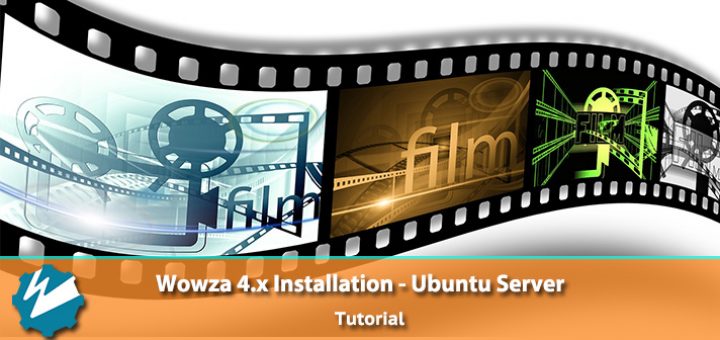
Update april 26, 2018
The java url isnt a permanent url, it probably will get overdue. So for the installation of Java 1.8.0_172 i added the file to my own site. So this should solve the download problem
Update april 17, 2018
It is no longer possible to install Java 8 on the ppa repository, because it has been archived. It is best to install java manually. I have this article updated for the installtion of java 1.8.0_172
Update sept 4, 2017: Added the java update within the installation of Wowza StreamingEngine. When installing java 8 and wowza it doesnt update the Java version automatic, so you have to symlink the correct java version. This counts for new installations, but also if you want to upgrade Java. Also upgraded the installation to ubuntu 16.04 LTS and Wowza version 4.7.1 (video is still old version, but it was meant as a guide)
I have made a blog post before about the upgrade process of Wowza, but never a first install of it. I reminded myself to do it this time. I choose Ubuntu Server 14.04 64Bit as my OS.
This post will be updated with the manual, and im currently working with video tutorials, which i also publish on youtube, just to get a bit of bigger audience, but also that people can search on different media
Youtube movie:
Textual installation:
I will be very straight forward about the installation. I assume you already have a fresh installed clean ubuntu server. If you don’t run on root, use sudo as prefix on the commands given in this tutorial
I will be very straight forward about the installation. I assume you already have a fresh installed clean ubuntu server. If you don’t run on root, use sudo as prefix on the commands given in this tutorial
To make sure you will get through this installation first get a developer license first. You need it during the installation of wowza. You can get as many and as often one. The license is valid for 180 days and you can use it for 1 upload stream and 10 viewers. For developing purposes this should be enough. When the 180 days are over, just replace it with a new one;).
https://www.wowza.com/media-server/developers/license
https://www.wowza.com/media-server/developers/license
Always check for the latest JDK: You might have to update the url of the java download
http://www.oracle.com/technetwork/java/javase/downloads/jdk8-downloads-2133151.html
http://www.oracle.com/technetwork/java/javase/downloads/jdk8-downloads-2133151.html
- Make sure your ubuntu server is up to date. Run the 2 commands.
2. Wowza is depending on Java, so we have to install it manually (update april 17, 2018)
3. Extract the package
4. remove old installer (if you have run into issues when installing Java)
5. Set the java as default
6. Go to /etc/profile.d/ and create a file and add the contents to it
7. Run the file you just created
8. So now when you check you should see the java version
The java installation is now done. The upgrade process for the version to show in Wowza hasn’t changed. - Download the latest version (in this case 4.7.3) you can replace it with the latest version (which you can find here: https://www.wowza.com/pricing/installer)
Make the file executable:
Time to run the file and start the actual installation:
5. Some questions will be asked. they all can be answered with Enter or yes.
Get your license key on standby. You need it here:
After this you have to create a username and password to your choice (words in capitals you should fill in yourself.
Do you want to start wowza automaticly after a reboot?
Setup is ready. Continue to install wowza with the settings you gave in above questions. Not sure? (type N to start from step 4 again).
Time to get some coffee (it will take about a minute or 2)
After this the setup is done
You can now access your wowza streamingEngine Manager in your browser by typing your ipadress instead of the YOUR_SERVER_IP in the example below.
Update sept 4, 2017:
Go on the commandline again an check the java version:
It will show something like this:
When you go into the Enginemanager and to server > About
You will most likely see a different (older) version. In my case it was: 1.8.0_144So Wowza is not using my latest java version on the server. Here is a fix for that:
Go on the commandline again:This will remove the current java version and create a symlink to the latest version. After this restart the streamingengine and enginemanager.Now login again in the Enginemanager and check the java version again. It should give you the same version as you have on the server. In my case: 1.8.0_172



